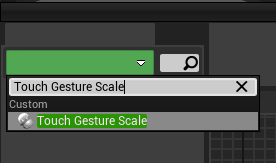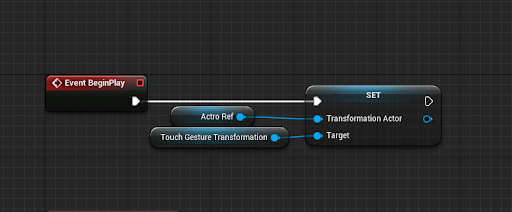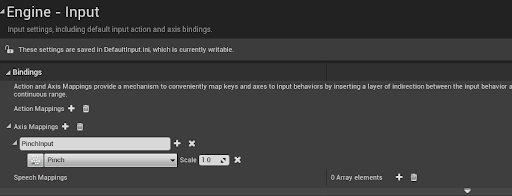Touch Gesture
UNREAL ASSETS
Documentation
Touch Gesture Transformation
You can refer to this video for more details: Touch Gesture Tutorial
Touch Gesture Scale Component Provide easy access to Scaling Functionalities.
Users can change Scale uniformly, in one axis or in two axes.
It’s very easy to use and setup Touch Gesture Scaling Functionalities, let’s see it in action.
Step 1:
- Add Touch Gesture Scale component to any class.
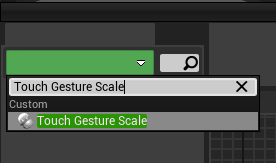
Step 2:
- Provide an actor that you want to scale.
Step 3:
- Add pinch input to in project settings and provide this pinch value to component,
- Step 1:
- Goto Edit > ProjectSetting > input
- Add new axis mapping (name it anything you like, I will name it PinchInput), add pinch as value.
- Step 2:
- Add pinch value of touch gesture transformation to pinch value input axis